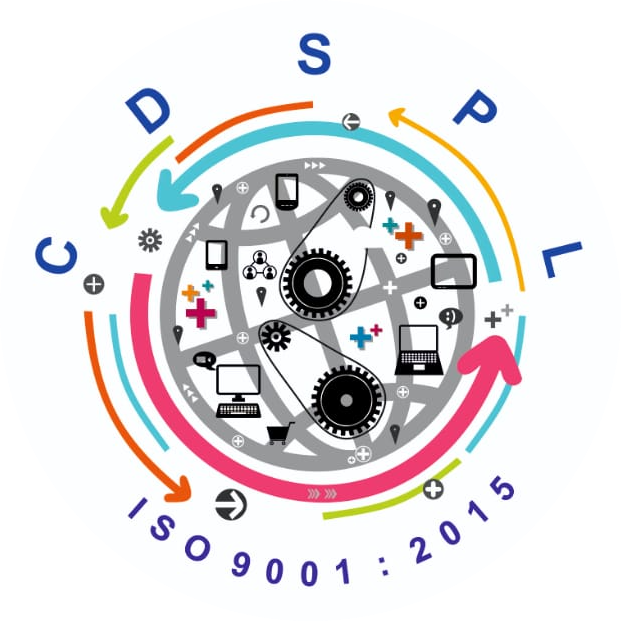Chawla Digital Systems Private Limited.
native app
A native app is a software application developed specifically for use on a particular platform or device, such as iOS or Android. Here’s an overview of native app development:
- Platform Selection:
- Choose the platform(s) for which you want to develop the native app, such as iOS, Android, or both. Consider factors such as target audience, market share, and business objectives when making this decision.
- Development Environment Setup:
- Set up the development environment for the chosen platform(s). For iOS development, use Xcode, Apple’s integrated development environment. For Android development, use Android Studio, Google’s official IDE.
- Programming Languages and Frameworks:
- Use platform-specific programming languages and frameworks for native app development:
- iOS: Use Swift or Objective-C programming languages with frameworks like UIKit or SwiftUI.
- Android: Use Java or Kotlin programming languages with frameworks like Android SDK or Jetpack.
- Use platform-specific programming languages and frameworks for native app development:
- User Interface Design:
- Design the user interface (UI) and user experience (UX) for the native app, adhering to platform-specific design guidelines (e.g., Material Design for Android, Human Interface Guidelines for iOS).
- Create wireframes, mockups, or design prototypes using tools like Sketch, Adobe XD, Figma, or InVision.
- Development:
- Write code to implement the app’s functionality, user interface, and features according to the design specifications. Leverage platform-specific APIs, libraries, and development tools to access device capabilities and native functionalities.
- Testing and Quality Assurance:
- Conduct various types of testing, including unit tests, integration tests, functional tests, and user acceptance tests, to ensure the reliability, stability, and performance of the native app.
- Utilize testing frameworks, tools, and services for automated testing and continuous integration to identify and address bugs and issues.
- Deployment:
- Prepare the native app for deployment to the respective app stores (e.g., Apple App Store for iOS, Google Play Store for Android) by creating signed binaries, generating app store listings, and complying with submission guidelines.
- Distribute the app to users via app stores, enterprise distribution channels, or over-the-air (OTA) updates, and manage app updates, versioning, and release cycles.
- Performance Optimization:
- Optimize the performance of the native app by minimizing app size, improving startup time, optimizing memory usage, and optimizing network requests.
- Use profiling tools and performance monitoring solutions to identify and address performance bottlenecks, memory leaks, and other performance issues.
- Security Measures:
- Implement security best practices to protect app data, user privacy, and sensitive information from unauthorized access, tampering, or breaches.
- Use encryption, secure authentication mechanisms, secure communication protocols, and other security features to mitigate security risks and vulnerabilities.
- Maintenance and Support:
- Provide ongoing maintenance, updates, and technical support for the native app to address bugs, issues, and compatibility issues with new OS versions or device models.
- Monitor app performance, user feedback, crash reports, and analytics data to identify areas for improvement and optimize app functionality, usability, and user satisfaction.