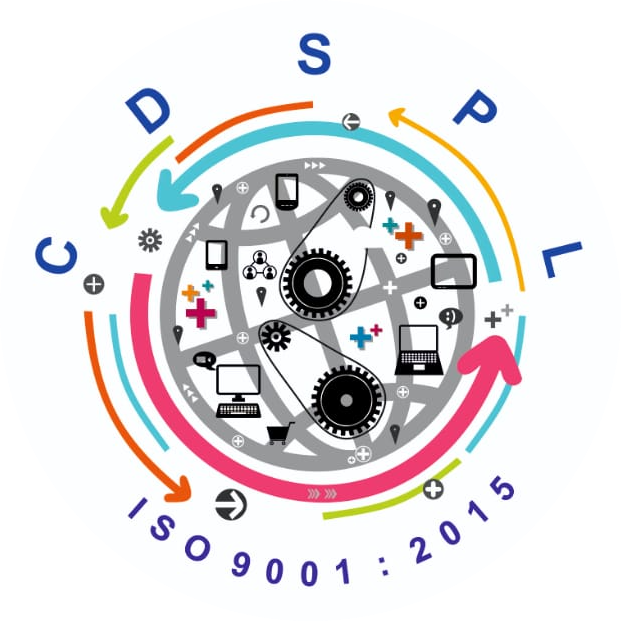Chawla Digital Systems Private Limited.
react native development
React Native development involves using the React Native framework to build mobile applications for iOS and Android platforms using JavaScript and React. Here’s an overview of the key aspects involved in React Native development:
- Setup and Installation: Set up the development environment by installing Node.js, npm (Node Package Manager), and the React Native CLI (Command Line Interface). Configure the development environment for iOS and/or Android development using Xcode (for iOS) and Android Studio (for Android).
- Project Initialization: Create a new React Native project using the react-native init command or another preferred method. This generates the basic project structure and configuration files necessary for building a React Native application.

- Component-based Development: Develop the user interface (UI) of the mobile application using React Native components such as View, Text, Image, ScrollView, TextInput, Button, and custom components. Leverage the power of React’s component-based architecture to create reusable and composable UI elements.
- Styling: Style React Native components using CSS-like stylesheets or inline styles. Utilize Flexbox layout for responsive and flexible UI design, and incorporate third-party libraries like Styled Components or React Native Elements for additional styling capabilities.
- Navigation: Implement navigation between screens or views within the mobile application using navigation libraries such as React Navigation, React Native Navigation, or React Native Router. Define navigation stacks, tabs, drawers, and modals to create intuitive and seamless user experiences.
- State Management: Manage application state and data flow using state management libraries such as Redux, MobX, or React Context API. Centralize and synchronize application state across components to maintain consistency and facilitate predictable behavior.
- API Integration: Integrate with external APIs (Application Programming Interfaces) to fetch data from remote servers, interact with databases, or access device features. Use libraries like Axios, Fetch API, or GraphQL to perform network requests and handle responses asynchronously.
- Device Access and Features: Access native device features and functionalities such as camera, geolocation, accelerometer, gyroscope, push notifications, permissions, and sensors using React Native’s built-in APIs or third-party libraries and native modules.
- Testing: Write unit tests, integration tests, and end-to-end tests to ensure the reliability, stability, and performance of the React Native application. Use testing frameworks like Jest, React Testing Library, Detox, or Appium for testing across different platforms and scenarios.
- Deployment: Build and package the React Native application for distribution to app stores (Apple App Store and Google Play Store). Configure app settings, icons, splash screens, and release channels, and follow platform-specific guidelines for submission and publication.
- Continuous Integration and Deployment (CI/CD): Set up automated pipelines for continuous integration and deployment using tools like GitHub Actions, Bitrise, or Jenkins. Automate the build, test, and deployment processes to streamline development workflows and ensure rapid delivery of updates and releases.