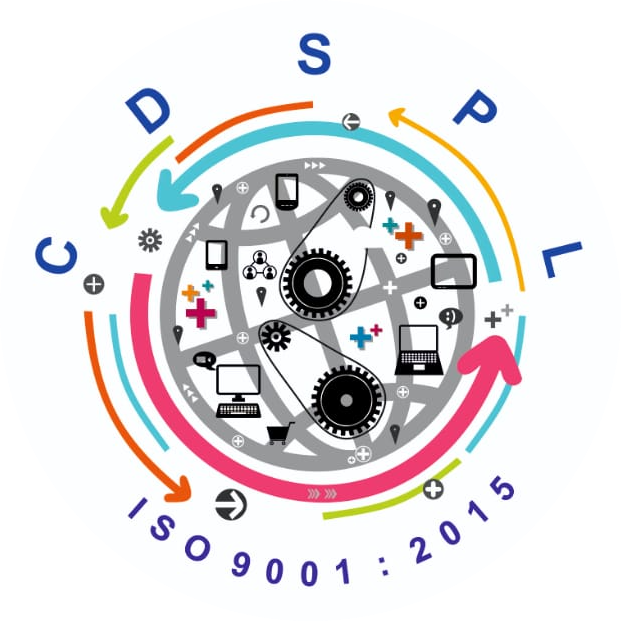Chawla Digital Systems Private Limited.
wordpress development
WordPress development involves creating websites or web applications using the WordPress content management system (CMS). WordPress is highly versatile and can be used for various purposes, including blogs, business websites, e-commerce stores, portfolios, and more. Here’s an overview of the key aspects involved in WordPress development:
- Installation and Setup: Install WordPress on a web server or a local development environment. Configure settings such as site title, language, time zone, and permalinks structure.

- Theme Selection or Customization: Choose a suitable theme for your website based on its purpose, design preferences, and functionality requirements. Customize the theme’s appearance, layout, colors, fonts, and other styling elements to align with your brand identity.
- Plugin Integration: Extend the functionality of your WordPress site by installing and configuring plugins. Choose plugins that add features such as contact forms, SEO optimization, social media integration, e-commerce capabilities, security enhancements, and more.
- Content Creation and Management: Create and organize content for your website, including pages, posts, categories, tags, and media files (images, videos, audio). Use the WordPress editor to format text, add multimedia content, embed external media, and schedule posts for publishing.
- Custom Development: Customize WordPress functionality by writing custom code using PHP, HTML, CSS, and JavaScript. Develop custom themes, plugins, widgets, shortcodes, and page templates to implement specific features or integrate third-party services.
- Search Engine Optimization (SEO): Optimize your WordPress site for search engines to improve its visibility and ranking in search engine results pages (SERPs). Use SEO plugins, optimize meta tags, headings, URLs, and content, create XML sitemaps, and improve site speed and performance.
- Security Measures: Implement security best practices to protect your WordPress site from security threats, malware, hacking attempts, and data breaches. Install security plugins, enable two-factor authentication, use strong passwords, keep WordPress core, themes, and plugins updated, and regularly backup your site.
- Performance Optimization: Improve the speed and performance of your WordPress site to enhance user experience and reduce bounce rates. Use caching plugins, optimize images and media files, minimize HTTP requests, enable lazy loading, and leverage content delivery networks (CDNs).
- Responsive Design: Ensure that your WordPress site is responsive and mobile-friendly, providing a seamless user experience across devices of various screen sizes and resolutions. Test your site on different devices and browsers to ensure compatibility and responsiveness.
- Maintenance and Support: Regularly update WordPress core, themes, and plugins to ensure compatibility, security, and performance. Monitor site performance, uptime, and traffic using analytics tools, and provide ongoing support to users by addressing inquiries, troubleshooting issues, and resolving technical problems.